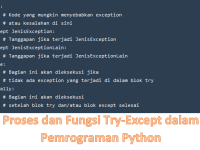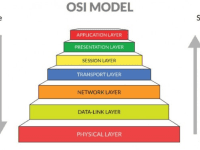What is My Photo Stream on iPhone & Why Apple Is Shutting Down This Service – In the era of smartphones and digital photography, capturing and sharing moments has become an integral part of our lives.
Apple, a pioneer in the tech industry, has always been at the forefront of providing innovative solutions to enhance user experiences. One such feature that has been widely used by iPhone users is My Photo Stream.
However, Apple recently announced its decision to shut down this service, leaving many users wondering why and what alternatives they have.
Introduction

Photographs hold the power to freeze a moment in time and evoke emotions even years later. With the advent of smartphones, taking photos has become incredibly easy, and iPhones have been at the forefront of this revolution.
Apple introduced My Photo Stream as a feature that allowed users to effortlessly sync and access their photos across multiple devices.
However, with changing times and technological advancements, Apple has decided to bid farewell to this service. In this article, we will explore what My Photo Stream is, how it works, and why Apple has chosen to discontinue it.
Also Read : Portuguese Government Plans to Ban Huawei Equipment in 5G Network
What is My Photo Stream?
My Photo Stream is a feature available on iPhones that enables users to automatically sync and access their most recent 30 days’ worth of photos across all their Apple devices.
It provides a seamless experience by allowing users to view and download photos on their iPhone, iPad, Mac, or even Windows computer.
How Does My Photo Stream Work?
When you capture a photo on your iPhone, My Photo Stream automatically uploads it to the cloud and syncs it with your other Apple devices connected to the same Apple ID.
This synchronization occurs over Wi-Fi, ensuring that your photos are seamlessly available across all your devices without consuming your cellular data.
Additionally, My Photo Stream retains your last 30 days’ worth of photos. This means you can easily access and download photos taken within this timeframe, even if they were deleted from your iPhone’s camera roll.
Advantages of My Photo Stream
My Photo Stream offers several advantages that have made it a popular choice among iPhone users. Firstly, it simplifies the process of syncing and accessing photos across multiple devices.
Whether you want to view your photos on your iPad or download them to your Mac for editing, My Photo Stream ensures your photos are readily available.
Moreover, My Photo Stream doesn’t count towards your iCloud storage limit. This means you can take as many photos as you want without worrying about running out of storage space. It provides a convenient solution for those who don’t want to pay for additional iCloud storage.
Apple’s Decision to Shut Down My Photo Stream
Despite its popularity and advantages, Apple has decided to discontinue My Photo Stream. This decision stems from Apple’s ongoing efforts to streamline and optimize its services.
By focusing on more advanced features like iCloud Photos, Apple aims to provide a more unified and integrated experience for users.
Furthermore, with the introduction of iCloud Photos, which offers more robust syncing and storage capabilities, My Photo Stream has become redundant.
Apple believes that by directing users towards iCloud Photos, they can provide a more seamless and comprehensive solution for managing and accessing photos.
Alternatives to My Photo Stream
For iPhone users who have grown accustomed to the convenience of My Photo Stream, Apple provides alternative methods to achieve similar functionalities. One such method is iCloud Photos, which offers a comprehensive solution for syncing and accessing photos across all Apple devices.
With iCloud Photos, all your photos and videos are seamlessly uploaded to the cloud and available on all your devices.
This includes not only your most recent photos but also your entire photo library. iCloud Photos provides a unified experience, ensuring that any changes or edits made to photos on one device are reflected across all devices.
Steps to Transition from My Photo Stream
If you currently rely on My Photo Stream and wish to transition to iCloud Photos, the process is straightforward. Follow these steps to ensure a seamless transition:
- Open the Settings app on your iPhone.
- Tap on your Apple ID at the top of the screen.
- Select “iCloud” and then “Photos.”
- Toggle on the “iCloud Photos” option.
- Wait for your iPhone to upload your existing photos to iCloud.
By following these steps, you can seamlessly migrate from My Photo Stream to iCloud Photos without losing any of your precious memories.
Importance of Backing Up Photos
As we bid farewell to My Photo Stream and embrace newer solutions like iCloud Photos, it’s essential to emphasize the importance of backing up your photos. No technology is foolproof, and relying solely on cloud services may pose a risk of data loss.
By regularly backing up your photos to an external hard drive, a computer, or utilizing other cloud storage options, you ensure that your memories are safe even if unforeseen circumstances arise. It is recommended to have multiple backups to minimize the risk of losing cherished moments.
Conclusion
Apple’s decision to discontinue My Photo Stream marks a transition towards more comprehensive and integrated solutions like iCloud Photos.
While My Photo Stream provided a convenient way to sync and access recent photos across devices, Apple aims to offer users a more streamlined and unified experience.
By following the outlined steps and embracing alternative methods, users can seamlessly transition and continue managing their photos without any disruption.
Remember, whether it’s My Photo Stream, iCloud Photos, or any other cloud service, it’s crucial to regularly back up your photos to ensure their safety and longevity.
FAQs
1. Can I still access my photos after My Photo Stream is shut down?
Yes, you can still access your photos. Apple is discontinuing My Photo Stream, but the photos you’ve previously synced will remain accessible through other methods like iCloud Photos.
2. What are the recommended alternative methods for syncing photos on iPhone?
iCloud Photos is the recommended alternative method for syncing photos on iPhone. It offers a more comprehensive and integrated solution compared to My Photo Stream.
3. Will the discontinuation of My Photo Stream affect my iCloud storage?
No, the discontinuation of My Photo Stream does not affect your iCloud storage. My Photo Stream did not count towards the storage limit, and the same applies to iCloud Photos.
4. Can I recover deleted photos from My Photo Stream?
Yes, you can recover deleted photos from My Photo Stream within the last 30 days. After that period, the photos are automatically removed from the stream.
5. Is there a way to download all my photos from My Photo Stream before it shuts down?
Yes, you can download all your photos from My Photo Stream by selecting them and choosing the download option. However, it’s recommended to transition to iCloud Photos for a more comprehensive photo management solution.